Have you been thinking of starting an Etsy shop but do not have any money saved to invest in this journey? Well, it is actually possible to start an Etsy shop with little to no money upfront.
In this guide, we will show you how to start an Etsy shop with no money. We’ll explain the whole process from choosing products that won’t break the bank to utilizing free tools for market research.
So let’s get started and learn how to start an Etsy shop with no money!
Table of Contents
How To Start An Etsy Shop With No Money?
Is this article just clickbait? Is it really possible to get started with no money? It is totally possible and I have done it!
So, how do you do it? We will talk about each step of the process but it all comes down to selling a product that requires no upfront investment and that you can design by yourself based on your unique expertise and talents. Of course, we also need to learn how to do market research, graphic design and marketing for free.
I would actually recommend making a small investment to get the pro version of a couple of market research and design tools to have more flexibility in the process. However, we are still only talking about a $14 investment.
Choose Products That Have a Minimum To Zero Investment Cost
If you are starting an Etsy shop with no budget, the first important decision is to choose a product to sell that does not require an upfront investment. There are 3 main categories of product that you should consider.
Sell Digital Products
Selling digital products can be your ticket to an Etsy shop with no upfront costs. Whether it’s downloadable art prints, planners, or even digital guides, the possibilities are vast. Dive into your skill set and convert it into a digital product that you can sell over and over again without holding any inventory.
The possibilities are endless. For example, if you are a French teacher, you could sell printable flashcards for beginners learning the language. Are you good at writing resumes? You could sell resume templates. Do you like designing aesthetic party invitations? You can design some for different occasions like 20th birthday or bachelorette.

Sell Print on Demand Products
Welcome to the era of “print on demand” – a game-changer for those looking to minimize initial investment. With platforms like Printful and Printify, you can create custom designs for T-shirts, mugs, and more. The best part? You only pay for the product once it’s sold, leaving your pockets untouched until your Etsy shop gains momentum.
You may believe that the t-shirts and mugs markets are too saturated, but there are many more product options if you are looking into print on demand. What about selling candles with fun and creative label designs? Or funky swim trunks?

Sell Vintage or Upcycled Products
Turn trash into treasure by selling vintage or upcycled items. Scour local thrift stores, flea markets, or even your own attic for hidden gems waiting to be given a new life. With a bit of creativity, you can transform these finds into unique products that not only stand out but also cost you next to nothing.

If you need more inspiration, check out our article with 80 Etsy shop ideas.
Do market research for free
Use Market Research Tools like eRrank and Sale Samurai
So by now you probably have a few ideas of products you would want to sell. But before diving headfirst into the Etsy marketplace, you need to validate that there is high demand and moderate to low competition for the product and niche you will be targeting. Platforms like eRank and Sale Samurai offer powerful features to understand trends, analyze competitors, and identify keywords. The best part? Many of these tools provide free trial periods, allowing you to gather essential data without spending a dime.
Don’t underestimate the impact of a trial period. Use this time wisely to explore the features of market research tools and gather as much data as possible. Understand what sells, what doesn’t, and where your potential customers are hanging out. This information will be the compass guiding you through the crowded Etsy landscape.
Choose Your Niche
Narrowing down your focus is key to standing out on Etsy. Use the insights from your market research to identify a niche that aligns with your skills, interests, and market demand. Whether it’s personalized digital products, trendy print on demand items, or uniquely upcycled creations, carving out your niche will set the stage for a successful Etsy venture.
Design your own products and take your photos
Using free tools to create your digital products or POD designs
If you have decided on a digital product or a print on demand product, the next step is to create said product. There are a few different free (and paid) tools that can be used for this step.
Canva: If you are thinking about selling print on demand products, this is going to be your go-to tool. But you can also use it to design digital planners, printable templates, printable art or any other kind of digital product that requires a design element. Canvas’s user-friendly interface empowers even those with minimal design experience. There is a Free and a Pro version, and they even have a free 30-day trial for the Pro version. The main advantage of the Pro version is that it lets you download images without a background which is going to be very important if you are making designs for print on demand.
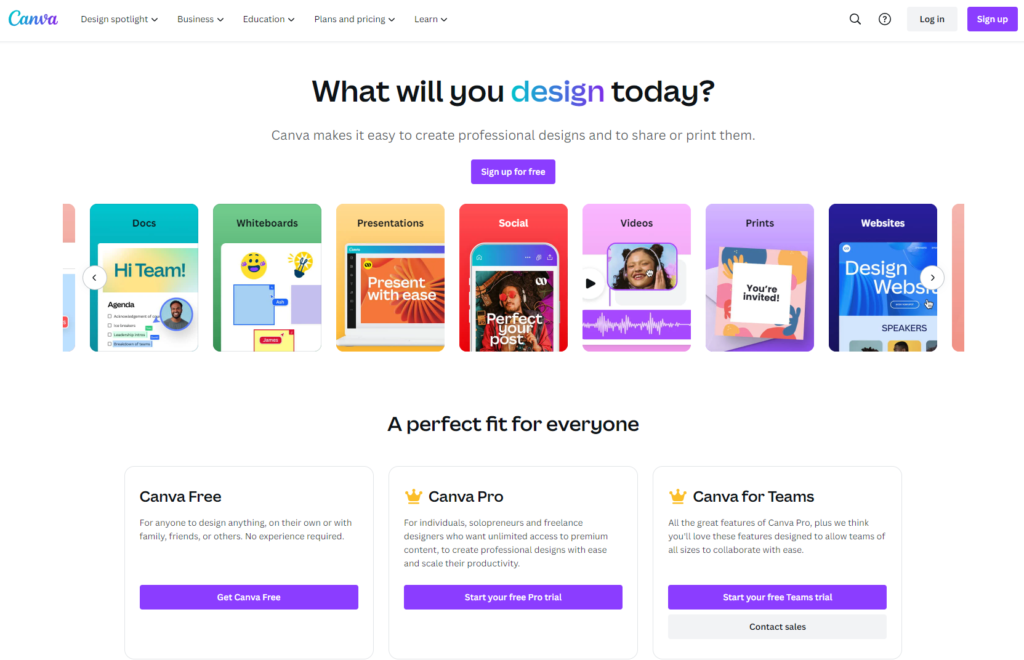
Google Docs: If your design involves more text like writing resume templates for example, you may want to use Google Docs. This is basically a free version of Microsoft Word. You just need a free Gmail account to access Google Docs and you can download your creations as a PDF.
Google Sheets: Similar to Google Docs, Google Sheets is the free version of Excel. If you are good at creating spreadsheets, you could design some specific niche using Google Sheets. For example, monthly budget Google Sheets templates are pretty popular on Etsy.
OneNote: OneNote is a tool commonly used for planning. If you already have a Microsoft account, using OneNote is free. Use it to design organization templates or even digital planners.
Other paid tools: Other tools that you can consider but that you need to pay for are Notion and Procreate. There are few Etsy sellers offering Notion templates and planners. Procreate is a graphic design tool but unlike Canva it actually takes some time to learn how to use it. I’ve been having fun learning but I would not recommend it if you are just trying to get your products out to the market fast.
Take and Edit Your Own Pictures
Say goodbye to expensive photoshoots. Grab your smartphone and start snapping high-quality pictures of your products in different settings and angles. For a professional touch, use free photo editing apps like Adobe Lightroom to enhance colors, sharpness, and overall visual appeal.
Using Canva to Design Your Listings
Beyond product design, Canva is a gem for crafting compelling listings. Create visually appealing graphics for your shop banner, product thumbnails, and promotional materials. Consistent and attractive visuals not only showcase your products but also contribute to the overall branding of your Etsy shop.
Creating a Compelling Etsy Shop
Creating your Etsy stores involves coming up with a catchy name, design a logo and banner and work on your store description.
Crafting an Engaging Shop Name and Tagline
Your shop’s name is the first impression you make on potential customers. Keep it memorable, reflective of your brand, and easy to spell. Complement it with a catchy tagline that succinctly communicates the essence of your offerings. Think of it as your shop’s elevator pitch – brief but impactful. I recommend using Namelix to get some inspiration on shop name ideas.
Writing an Appealing Shop Description
Take the opportunity to tell your story. Share what inspired you to start your Etsy shop, your creative process, and the uniqueness of your products. Be authentic, use descriptive language, and highlight what sets your creations apart. This narrative not only engages customers but also establishes a personal connection.
Creating a Logo in Canva
A logo adds a professional touch to your Etsy shop and contributes to brand recognition. Use your Canva free trial period to design your store logo and maybe also a banner. Experiment with colors, fonts, and symbols to craft a visual representation of your brand. Remember, simplicity often goes a long way in making your logo easily recognizable.
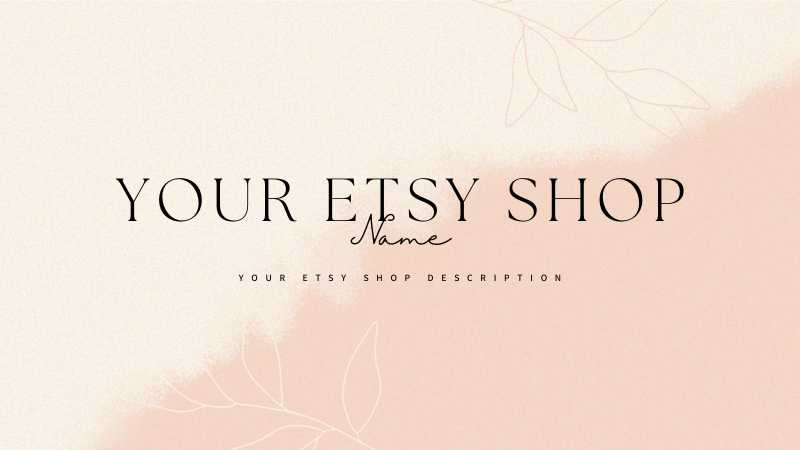
Social Media and SEO
Now that your Etsy shop is live and you probably have a few products available, you need to focus on getting people to see our products. While you will probably get some traffic through Etsy, it is important to work on your own marketing strategies.
Utilizing Free Social Media Platforms
Leverage the power of social media to showcase your products, engage with potential customers, and drive traffic to your Etsy shop. Create visually appealing posts, share behind-the-scenes content, and use relevant hashtags to expand your reach. I recommend trying a few different platforms to see what works for your shop. Personally, I have tried Tiktok, Pinterest and Instagram but I have found that Pinterest works better for my shop. And also I just enjoy posting on Pinterest more.
SEO Marketing
SEO (Search Engine Optimization) is how potential customers find you on Etsy or even Google search. Etsy takes many factors into consideration to decide which listings to show when customers search for a certain term (e.g. digital planner for teachers).
One of the main factors is how relevant the keywords in your listing are compared to the keywords that the customer was looking for. Understand the keywords relevant to your products and incorporate them strategically in your Etsy shop description, product titles, and tags. This helps your shop rank higher in Etsy’s search results, increasing visibility to potential buyers. You can use eRank or SaleSamurai to find good keywords to use.
Pricing and Profitability
Determining Competitive Yet Profitable Pricing
Research Competitors: Analyze the pricing of similar products on Etsy to understand the market. Set your prices competitively, considering factors like materials, time invested, and uniqueness of your creations.
Factor in All Costs: Consider the time spent creating each item and packaging costs (if any). Be aware of Etsy’s transaction fees, which typically include a percentage of the sale price and a fixed fee. Factor these into your pricing to avoid surprises when you receive your earnings. Ensure your pricing covers all expenses and leaves room for profit.
Adjusting Pricing Strategies Based on Customer Feedback and Market Trends
Listen to Customer Feedback: Pay attention to customer reviews and feedback. If customers consistently mention pricing concerns, evaluate your pricing strategy and make adjustments as needed.
Stay Informed on Market Trends: Keep an eye on trends in your niche and adjust your pricing accordingly. Being adaptable to market shifts ensures your shop stays relevant and competitive.
Final Thoughts
You’ve just embarked on a journey to start your own Etsy shop without breaking the bank. From choosing products with minimal investment to crafting a compelling Etsy storefront, you’ve mastered the art of launching a creative venture while being frugal.
The road ahead may have its challenges, from adjusting pricing strategies to staying attuned to market trends, but each hurdle is an opportunity to learn and grow. Keep listening to your customers, stay inspired, and let your passion fuel your entrepreneurial spirit.
You’ve got this! Here’s to the success of your Etsy shop and the unique creations that are about to captivate the world. Cheers to your entrepreneurial adventure!

1 thought on “How To Start An Etsy Shop With No Money”