If you’ve ever found yourself overwhelmed by the constant barrage of emails, you’re not alone. Managing emails efficiently is a skill, and with the right strategies, you can turn that overwhelming inbox into an organized hub of communication. Of the many productivity tips I have tried, effective email management is the one that was a major game changer.
I know it sounds simple and boring, I mean email management can’t be that hard, right? Well, sometimes the simple changes and habits are the ones that yield the best results. So, if you’re ready to tackle the email chaos, let’s explore some practical tips that will boost your productivity and bring order to your digital interactions.
Get set to take control of your inbox and make it a place where tasks and priorities are clear. This is your guide to effective email management tips – let’s get started!
Table of Contents
10 Effective Email Management Tips
Now, let’s get into the effective email management tips:
1. Organize with Folders
Creating a systematic structure through folders is your secret weapon for effective email management. Think of your inbox as a filing cabinet – folders serve as the neatly labeled drawers that keep everything in its right place.
Begin by identifying common themes or categories relevant to your workflow. For example, the ones I use include “Action Needed”, “Follow Up”, “Important Information”, “To Read”
Create folders for these categories and name them accordingly. Most email platforms offer straightforward methods to create folders.
You can go a step further and create sub folders for each project or focus area. Then, the “Action Needed” folder can have sub folder for “Project 1”, “Project 2” and “Project 3”
Periodically review and update your folders. As your work evolves, so too should your organizational structure. A little maintenance ensures your system remains relevant and effective.
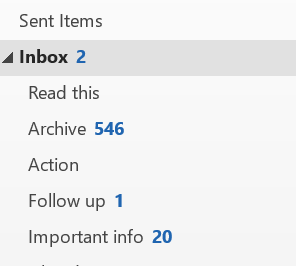
2. Create Rules for Automation
Email rules are like your digital assistants, executing predefined actions based on criteria you set. These criteria can include sender, subject, keywords, and more.
Identify Common Patterns, are there certain senders or keywords that regularly appear? Identify these patterns to create rules that automate the sorting process.You can also use rules to prioritize urgent emails. For instance, you can set up a rule that flags emails from specific contacts or with certain keywords, ensuring you catch critical messages promptly.
You can combine automation rules with the use of folders by, for example, creating a rule that sends emails containing a certain keyword to an specific folder
3. Unsubscribe
In the constant stream of incoming emails, maintaining a clutter-free and relevant inbox is an ongoing challenge. Take a critical look at your inbox and identify newsletters or subscriptions that no longer serve you. Unsubscribe from these to reduce unnecessary incoming emails.
Periodically review your inbox for emails that no longer hold relevance. Unsubscribe promptly to prevent a gradual buildup of unwanted clutter.
4. Schedule Dedicated Email Times
Now, let’s talk about taming the email beast by setting some ground rules for when and how you engage with your inbox. By scheduling dedicated times to check and respond to emails, you not only regain control over your day but also free up mental space for more focused work.
Start by identifying two or three specific time slots during the day when you can dedicate your full attention to emails. Maybe it’s the morning cup of coffee time or right after lunch – pick what suits your rhythm.
Once you’ve set your email windows, commit to them. Resist the urge to check your inbox constantly. This creates a boundary between your email time and the rest of your tasks.
5. Turn Off Email Notifications
Constant dings and pop-ups can disrupt your workflow. Instead, let your dedicated email time be the moment you intentionally engage with your messages.

6. Utilize Email Templates
Imagine this: You’ve got a stack of emails that all need a similar response. Instead of typing out the same thing over and over, let’s talk about a game-changer – email templates. These little time-savers not only make your life easier but also add a touch of consistency to your communication game.
Take a quick peek into your email history. Notice any recurring themes in your responses? Whether it’s meeting confirmations, project updates, or follow-ups, templates are your solution to the repetition.
Now, let’s build your arsenal of templates. Most email platforms allow you to save draft emails as templates. Craft your go-to responses, and voila – you’ve just created a time-saving toolkit.
7. Apply the Two-Minute Rule
Let’s talk about a game-changer that’s as simple as it is effective – the Two-Minute Rule. When you open an email, ask yourself: Can I respond, resolve, or complete this task in two minutes or less? If the answer is a confident yes, dive in right then and there.
Don’t let those quick wins pile up. If a response is short, a task is simple, or you just need to confirm something, hit reply or take the necessary action immediately. This rule is your ally in staying on top of your priorities. It’s not about rushing but about being efficient with your time, ensuring that the small tasks don’t snowball into major distractions.
8. Flag Important Emails
As you read through your inbox, keep an eagle eye out for emails that are time-sensitive, require a thoughtful response, or hold critical information. These are your prime candidates for flagging or starring.
Flags aren’t just for show – they’re your personal reminder system. Set a mental note that a flagged email means there’s an action or response needed. It’s your way of saying, “Hey, don’t forget about this one.”

9. Archive and Delete Old Emails
Maintaining a clutter-free inbox is like having a clear desk – it boosts productivity and reduces mental load. When it comes to achieving this, archiving and deleting old emails are your dynamic duo.
Archive emails that serve as historical references or contain valuable information. Archiving keeps them accessible for future searches without cluttering your primary inbox but be strategic in identifying which emails deserve a spot in your archives.
Don’t hesitate to hit the delete button for redundant or unnecessary emails. Clear out duplicates, outdated invitations, and communications that no longer hold relevance to keep your inbox streamlined.
Just like physical clutter, digital clutter can accumulate over time. Resist the urge to hoard every email. Adopt a mindset of keeping what’s essential and parting ways with what no longer contributes to your workflow.

10. The Single Touch Rule
Let’s talk about a game-changing principle known as the Single Touch Rule, a concept often referred to as the “Touch-It-Once” (TIO) method. The essence of the Single Touch Rule is to decide and act on an email immediately. Whether it’s responding, delegating, or archiving, make that call swiftly and move on to the next task without looking back.
Revisiting the same email repeatedly is a time sink. The Single Touch Rule eradicates this habit by ensuring you handle the email promptly, eliminating the need for multiple returns to the same message.
Procrastination tends to sneak into our email habits, causing delays in responses. The Single Touch Rule challenges this tendency, urging you to overcome the temptation to defer actions related to emails.
Final Thoughts on Email Management Tips
In the realm of email management, these tips serve as your compass, guiding you toward a more organized and efficient digital experience. Whether it’s swiftly applying the Two-Minute Rule, streamlining with email templates, or embracing a decisive touch-it-once approach, these strategies empower you to reclaim control over your time and priorities. As you integrate these practices into your daily routine, witness how they not only declutter your inbox but foster a mindset that elevates your overall productivity and focus.
